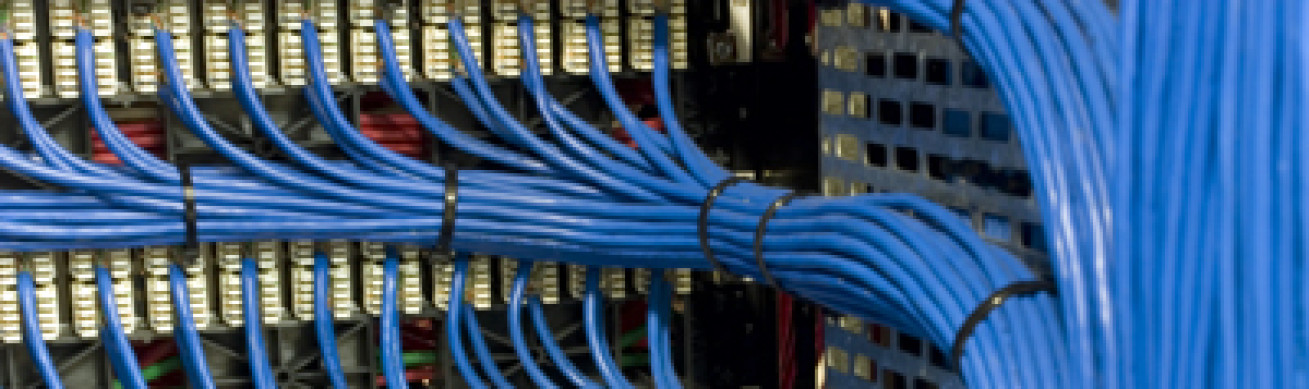- Format the cells to “wrap text”:
- Highlight the cells that need to wrap
- Right-Click, choose “Format Cells”
- Go to the “Alignment” Tab
- The second section on the left will be “Text Control”
- Check “Wrap Text”
- Click “OK”
- Lock the cells they do not want to be able to click.
- Select the cells which the users will need to access.
- Right-Click, choose “Format Cells”
- Go to the “Protection” Tab
- Uncheck “Locked”
- **do this next step when you are ready to complete template**
- Go to the “Tools” menu
- Choose “Protection”
- Choose “Protect Sheet”
- Make sure that only “Selected Unlocked Cells” is checked
- Click “OK”
- if they need it to print only on one page:
- Go to the “File” Menu
- Choose “Page Set-up”
- On the “Page” tab, choose the check circle that says, “Fit to:”- the default is 1X1 page, but you can see that this can be changed, if need be, you just need to check it.
- Click OK